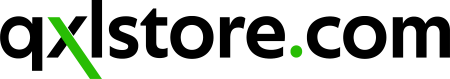What is RAM?
RAM, known as Random Access Memory, is a fundamental computer system component. It plays a crucial role in your device's overall performance and responsiveness. In simple terms, RAM can be considered the computer's short-term memory.

Unlike long-term storage devices such as hard drives or solid-state drives (SSDs), RAM is volatile memory, which keeps data stored persistently even when the power is switched off. It means its contents are erased when the computer is shut down or restarted. However, this volatile nature enables RAM to offer incredible speed and quick access to data.
When do you need a memory upgrade?
When your computer's performance declines or you notice specific signs, it may indicate needing a memory upgrade. Here are some everyday situations when upgrading your memory can significantly benefit your system:

- Slow performance: If your computer is becoming sluggish, takes longer to boot up, or experiences delays when opening programs or files, it could indicate that your current memory is insufficient.
- Multitasking issues: If you frequently use multiple applications simultaneously and your computer struggles to handle the workload, it may be due to limited memory.
- Insufficient RAM for specific software: Certain software applications, such as video editing programs, graphic design tools, or resource-intensive games, demand a significant amount of memory to operate optimally.
- High memory usage and frequent page file access: If you regularly monitor your computer's memory usage and notice that it is consistently maxed out or close to complete, your current memory capacity is inadequate for your computing needs.
- Upgrading other hardware components: If you plan to upgrade other hardware components in your computer, such as the processor or graphics card, it's also worth considering memory upgrades.
Remember that before upgrading your memory, you must check your computer's specifications, such as the maximum supported memory capacity and type, to ensure compatibility with the new memory modules.
How much memory do you need?
Your operating system and the types of tasks you conduct will impact how much RAM you require. You can use the following general recommendations to estimate how much RAM you would need:
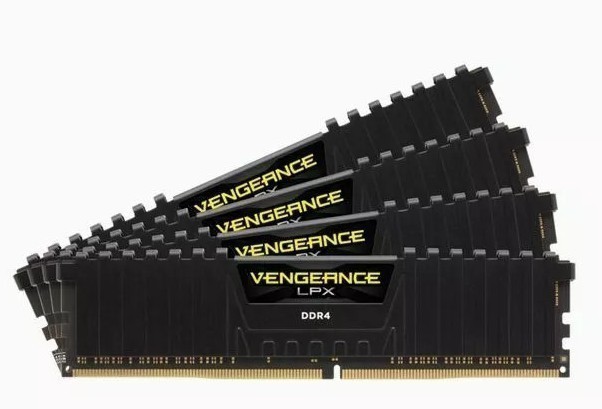
- Primary Usage: If you use your computer for simple chores like word processing, emailing, and web browsing, 4GB to 8GB of RAM should be sufficient. Four to eight gigabytes of RAM should be adequate if you only use your computer.
- Multimedia and Casual Gaming: If you frequently work with multimedia applications or enjoy casual gaming, you may benefit from 8GB to 16GB of RAM.
- Professional Work and Gaming: For professionals who work with demanding applications like video editing, 3D modelling, or heavy gaming, 16GB to 32GB (or even higher) is recommended.
- Specialized Workloads: If you engage in technical workloads like professional video editing, animation, virtualization, or running multiple virtual machines simultaneously, you may require 32GB or more RAM.
It's important to note that the RAM requirements can differ based on the particular software and its resource demands. Additionally, newer operating systems and software are more memory-hungry, so checking the recommended system requirements for your applications is always a good idea.
To install memory and memory RAM can be a simple task if you know the right steps to take. First, it is important to determine what type of RAM your motherboard supports. Consult your motherboard's user manual or check the manufacturer's website for technical specifications. Common types include DDR4, DDR3, and DDR2. You'll also need to check the maximum capacity and speed supported by your motherboard.
More RAM lets your computer handle multiple tasks simultaneously, improves overall system responsiveness, and reduces loading times. Assess your needs and consider future requirements when deciding how much RAM to invest for an optimal computing experience.
Which type of memory do I need?
When determining which type of memory you need for your computer or device, several factors include the device's specifications, compatibility, and specific requirements. Here are some crucial factors to take into account as you choose the type of memory you need:
- Determine the form factor: The first step is to identify the form factor of the memory module required by your device. The most common types include DIMM (Dual In-Line Memory Module) for desktop computers and SO-DIMM (Small Outline DIMM) for many laptops, compact PCs, and some servers.
- Check the generation: Memory technologies evolve, with newer generations offering improved performance and higher capacities. For example, DDR4 (Double Data Rate 4) is the current standard for most desktop and laptop computers, while DDR3 is an older generation.
- Determine the memory speed: Memory modules have different speed ratings, which indicate how quickly they can transfer data. The pace is usually specified in MHz (megahertz). Higher-speed memory modules offer faster data transfer rates, improving system performance.
- Consider the memory capacity: The capacity you need depends on your computing requirements. Determine the memory required by considering the tasks you perform on your device. 4GB to 8GB of RAM may be sufficient for basic operations like emailing, web browsing, and document editing. The most memory that is supported by your device depends on its characteristics.
It's crucial to consult your device's documentation, check the manufacturer's specifications, or utilize online resources to determine the exact memory type and specifications required for your device. This will help ensure compatibility and optimal performance when upgrading or replacing memory modules.
Is my RAM compatible with my motherboard?
Ensuring compatibility between your RAM (Random Access Memory) and motherboard is crucial for proper functioning and optimal computer performance. Here are some essential considerations when checking RAM compatibility:

- RAM Type: The first step is to identify the type of RAM supported by your motherboard. Common types include DDR4, DDR3, and DDR2.
- RAM Speed: Each RAM module has a designated speed, measured in megahertz (MHz). It is essential to match the speed of the RAM modules with the maximum supported speed of your motherboard.
- RAM Capacity: Motherboards have limitations on the maximum amount of RAM they can support. Check the motherboard specifications to determine the maximum RAM capacity.
- Memory Channels: Some motherboards support dual-channel or quad-channel memory configurations. In dual-channel mode, memory modules are installed in pairs, while quad-channel mode requires modules to be installed in four sets.
- Form Factor: RAM modules come in various form factors, such as DIMM (Desktop) or SODIMM (Laptop). Ensure you choose the correct form factor compatible with your motherboard's memory slots.
- ECC vs Non-ECC: Error Correcting Code (ECC) RAM is primarily used in servers and workstations for enhanced data integrity. If your motherboard supports ECC RAM, choose the appropriate modules. For most consumer-grade motherboards, non-ECC RAM is the standard choice.
To simplify the process, consult your motherboard's user guide or the manufacturer's website for a list of compatible RAM modules. By ensuring compatibility between your RAM and motherboard, you can maximize system stability and performance and avoid any potential issues arising from mismatched components.
Looking for a dependable source to get all of your PC gaming necessities? Look no further than qxlstore.com! Our comprehensive collection of PC components has everything you need to assemble your ideal gaming computer. We have everything from cutting-edge Cases and Motherboards to top-notch power supplies, SSD Memory, Hard Disks, and Graphics Cards.