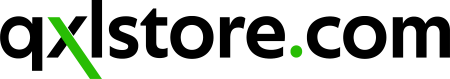Power Bank
What to look for in a power bank?
Several things should be prioritised when buying a power bank to ensure you get a suitable device. First and foremost, consider how much battery capacity (mAh) you need. Opt for a higher-capacity model if you're going on a long trip or want something powerful enough to charge multiple devices. Also, think about charging speeds – if you need to top up quickly, pick one with fast-charging technology!
Additionally, check out your power bank's ports; some have USB-C, which can provide superfast charging, while others may be limited to USB-A. Finally, if portability is an issue, consider the device's size and weight – after all, it's no use having something too big and bulky to carry around. You ought to have no difficulty choosing the ideal power bank for your needs if you keep these factors in mind!
What kind of power bank should I buy?
When choosing a power bank, it's crucial to consider your specific requirements. Start by determining the capacity you need based on the devices you intend to charge. If you have multiple devices or frequently travel with others, opt for a power bank with various output ports. Check the output current to ensure it is compatible with your devices and supports fast charging if necessary. Additionally, consider the input charging options for faster recharging convenience. If portability is essential, search for a small, lightweight power bank. Moreover, choose a power bank from a reputable brand known for quality and safety.
Consider capacity, output ports, output current, input charging options, portability, brand reputation, and price when purchasing a power bank. You can find a power bank that aligns with your needs and provides reliable device charging by evaluating these aspects.
How much capacity do I need for my power bank?
The capacity you require for your power bank depends on the specific requirements of the devices you intend to charge and your charging needs. Consider the battery capacity of your devices and their average battery life. As an illustration, suppose you possess a smartphone with a 3000mAh battery and typically need to recharge it twice a day; a power bank with a capacity of around 6000mAh would be suitable.
As a general rule, choose a power bank with a slightly higher capacity than your device's battery capacity to account for this loss. A higher-capacity power bank is more appropriate if you charge multiple devices or have extended periods between charging opportunities.
Ultimately, it's a balance between the desired charging capacity and the portability of the power bank. Higher-capacity power banks tend to be larger and heavier, while smaller-capacity ones are more compact and easier to carry. Assess your charging needs, the number of devices you wish to charge, and your preferences for portability to determine the ideal capacity for your power bank.
What ports do I need?
The ports you need for your power bank depend on the devices you intend to charge. USB-A ports are commonly found in power banks and are compatible with various devices, including smartphones, tablets, Bluetooth speakers, and more. USB-A ports are versatile and can accommodate multiple charging cables with the appropriate connectors.
Additionally, USB-C ports are becoming increasingly popular in power banks. USB-C is a universal port that offers faster charging speeds and can be used for charging your devices and recharging the power bank. It is particularly beneficial if you have devices that support fast charging or want to recharge your power bank quickly.
It's advisable to assess the devices you own and consider their charging cable requirements. If your devices primarily use USB-A or USB-C cables, look for a power bank with corresponding ports. Having a power bank with a combination of USB-A and USB-C ports provides flexibility and ensures compatibility with various devices.
Searching for a trustworthy hub to fulfill your wildest PC gaming dreams? Your quest ends with qxlstore.com!Brace yourself for an exhilarating range of PC essentials, ready to transform your gaming rig into a force to be reckoned with. From futuristic cases and groundbreaking motherboards to first-rate power supplies, lightning-fast SSD memory, spacious hard disks, and mind-blowing graphics cards, we've got it all in one place!