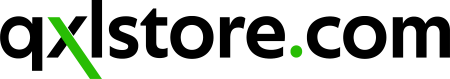Tablet Accessories
What are tablet accessories?
Tablet accessories refer to a range of supplementary items designed to enhance the functionality, protection, and overall user experience of tablet devices, such as iPads or Android tablets. These accessories serve various purposes, catering to both practical and aesthetic needs. Common tablet accessories include protective cases or covers, which safeguard the device from scratches, drops, and general wear and tear. These cases come in different styles, materials, and designs, offering a mix of protection and personalization.
Another category of tablet accessories is input devices, such as styluses or pens. These tools are especially relevant for creative tasks like drawing, note-taking, and precise interactions on touch screens. Styluses often offer pressure sensitivity and various levels of precision, making them valuable for users who require finer control and accuracy when interacting with the tablet's interface. Additionally, there are keyboard accessories, including external Bluetooth keyboards that can transform a tablet into a more productive tool for typing-intensive tasks.
Do tablet accessories work with all tablet models?
Tablet accessories are not universally compatible with all tablet models due to differences in sizes, shapes, designs, and technology. Accessories are often designed with specific tablet models or ranges in mind, taking into account factors such as the device's dimensions, port placements, and compatibility features. For example, a protective case made for a particular iPad model might not fit correctly on a different tablet with distinct physical attributes.
However, some accessories are more versatile and designed to work with a broader range of tablets, especially if they utilize standard connection methods like Bluetooth or USB. Items like wireless keyboards, headphones, and styluses that use these universal technologies can potentially be used with multiple tablet models, including those from different manufacturers. It's crucial to check the accessory's compatibility specifications before purchasing to ensure that it will indeed work with your specific tablet model.
While certain tablet accessories may have broader compatibility due to standard connection methods, many are designed specifically for certain tablet models or brands. Careful consideration of compatibility information is essential when selecting accessories to ensure they will work seamlessly with your tablet.
Can I increase tablet storage with externals?
In some cases, you can increase the storage of a tablet by using external storage solutions, but this largely depends on the tablet's hardware and software capabilities. Some tablets support external storage devices like USB drives or microSD cards, which can provide additional space for storing files, photos, videos, and other data. For example, certain Android tablets have microSD card slots that allow you to expand the storage capacity by inserting a memory card. However, not all tablets support external storage options, so it's important to check your tablet's specifications and capabilities before attempting to use external storage devices.
For iPads and other devices that may not have built-in support for external storage devices, there are still ways to expand storage using wireless solutions. Some apps and devices offer wireless storage solutions that allow you to connect to external drives over Wi-Fi or Bluetooth, effectively providing extra storage that can be accessed from your tablet. While these methods can be useful, it's important to note that external storage solutions may not be as seamlessly integrated as built-in storage and might have limitations in terms of speed and compatibility with certain file types.
Furthermore, increasing tablet storage with external solutions is possible on some tablets through methods like microSD cards or wireless external drives. However, compatibility varies depending on the tablet's specifications and the available options provided by the manufacturer or third-party solutions. Always research and ensure compatibility before investing in any external storage solution for your tablet.
Do I need a specific accessory for charging my tablet in the car?
Yes, you will typically need a specific accessory to charge your tablet in the car. Most tablets, like iPads or Android tablets, come with a charger that's designed for standard wall outlets. To charge your tablet in a car, you'll need a car charger or a car adapter that is compatible with your tablet's charging requirements. These car chargers plug into your vehicle's cigarette lighter or USB port and provide the necessary power to charge your tablet while you're on the go.
Car chargers or adapters for tablets often come with USB ports or cables that are designed to fit your tablet's charging port. It's important to ensure that the car charger you choose matches your tablet's specifications in terms of voltage and amperage requirements to ensure safe and efficient charging. Some car chargers may also offer multiple ports, allowing you to charge multiple devices simultaneously, which can be handy if you have other devices like smartphones that need charging as well. These accessories provide the necessary power and compatibility to ensure your tablet can be charged safely and conveniently while you're on the road.
What are docking stations, and how do they work with tablets?
Docking stations are accessories designed to provide a centralized hub for connecting a tablet (or other devices) to various peripherals and expansion options. They typically offer a range of ports such as USB, HDMI, audio, Ethernet, and more, allowing you to connect your tablet to external displays, keyboards, mouse, printers, and other devices. Docking stations are particularly useful for transforming tablets into more versatile and productive setups, especially in situations where you need to use your tablet as a workstation.
When you place your tablet into a compatible docking station, the docking station's connectors interface with the tablet's ports. This creates a seamless connection between the tablet and the peripherals or devices you've attached to the docking station. The tablet's screen can often be extended to an external monitor connected to the docking station, enabling a dual-screen setup. Additionally, by connecting a keyboard and mouse to the docking station, you can achieve a desktop-like experience, making tasks like typing, browsing, and multitasking more efficient.
In conclusion, docking stations serve as intermediary devices that expand the connectivity and functionality of tablets. They allow you to connect various peripherals and devices to your tablet, effectively transforming it into a more versatile and capable workstation. By providing a range of ports and connections, docking stations enable users to create a tailored setup that suits their productivity needs.