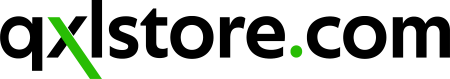Tablets
What is a tablet?
A tablet is a portable electronic device characterized by its flat, touchscreen interface and compact design. Situated between smartphones and laptops in size, tablets are favored for their versatility and convenience. They operate on various systems like iOS or Android, enabling users to download applications for tasks like web browsing, multimedia consumption, gaming, and productivity. Tablets often come with built-in Wi-Fi and cellular connectivity, ensuring easy access to the internet and online services. With their intuitive touch controls and diverse capabilities, tablets have become popular tools for both leisure and work, offering a balance between mobility and functionality.
How does a tablet differ from a smartphone or a laptop?
Tablets, smartphones, and laptops are distinct computing devices with specific purposes.
- Tablets are portable touchscreen devices, larger than smartphones but smaller than laptops, suitable for tasks like browsing, media consumption, and apps.
- Smartphones, designed for communication, also handle apps and browsing in a pocket-sized format, featuring calling, texting, and camera capabilities.
- Laptops, portable computers with physical keyboards, are powerful tools for tasks demanding software complexity and come in various sizes. Tablets balance mobility and screen size, smartphones excel at communication and quick tasks, while laptops offer robust computing power.
What operating systems do tablets use?
Tablets utilize a range of operating systems, with iOS and Android being the most prevalent. iOS, developed by Apple, exclusively powers iPads, providing a user-friendly interface, access to the App Store, and seamless integration within the Apple ecosystem. Conversely, Android, an open-source OS from Google, is used by various tablet manufacturers, offering customization options, a diverse app ecosystem, and compatibility with different device interfaces.
Apart from iOS and Android, tablets may also operate on Windows, particularly in "2-in-1" or convertible tablet devices, allowing the use of both tablet-style apps and traditional desktop software. Amazon's Fire OS is tailored for content consumption and is featured on Amazon Fire tablets, emphasizing integration with Amazon services. Additionally, Chrome OS, found in Chromebooks, serves as a simplified operating system with some tablet capabilities, while Ubuntu Touch provides a Linux-based alternative for those seeking a more desktop-like experience on tablets. The choice of operating system significantly influences the tablet's functionality, app availability, and user experience, making it a pivotal consideration for prospective tablet users.
Can a tablet be used for tasks like word processing and spreadsheets?
Certainly, tablets can serve as capable tools for word processing and spreadsheet tasks, although the extent of their suitability varies based on factors such as the tablet's operating system, available software, and user preferences.
Many tablets, especially those running operating systems like Windows, Android, and iOS, offer dedicated productivity applications like Microsoft Word, Excel, Google Docs, and Sheets. These applications provide functionalities for creating, editing, and formatting documents and spreadsheets, often with seamless integration into cloud services for easy access and collaboration. While tablets might lack some of the advanced features found in full-fledged desktop applications, they excel in offering portability, touch interaction, and quick on-the-go editing. However, users should consider factors such as screen size and the need for external keyboards or styluses for more extensive typing tasks.
In summary, tablets can proficiently handle word processing and spreadsheet activities, making them convenient alternatives for users seeking flexibility and mobility while performing these tasks.
Advantages of tablets over PCs?
Tablets boast several advantages over traditional PCs, rendering them appealing options for various users. Their compact size and lightweight nature make tablets exceptionally portable, facilitating seamless on-the-go computing without the bulk associated with PCs. The touch interface of tablets enhances user interaction, providing a more intuitive and engaging experience for tasks such as web browsing, entertainment, and gaming. Tablets also offer extended battery life and instant startup, reducing reliance on power sources and allowing for uninterrupted usage.
Furthermore, the expansive array of applications available through app stores equips tablets with diverse functionalities, ranging from productivity tools to entertainment options. Their multimedia capabilities, combined with built-in cameras and communication features, position tablets as versatile devices for both leisure and social connectivity. Additionally, tablets often entail simplified maintenance and software updates, offering users a streamlined and hassle-free computing experience.
How long does a tablet's battery last?
The duration of a tablet's battery life depends on various factors and can vary widely between different models and usage scenarios. Generally, a tablet's battery can last anywhere from 6 to 12 hours or more of active usage on a single charge. However, this estimate can change based on elements like screen brightness, the intensity of tasks performed, connectivity (Wi-Fi or cellular), and the efficiency of the tablet's hardware and software in managing power consumption. Tablets with larger batteries often offer longer usage times, and advancements in battery technology and software optimization can lead to improvements in overall battery life.
It's important to note that standby time also contributes to a tablet's battery life. While not in active use, a tablet's battery can last for several days or even weeks in standby mode, allowing you to pick up where you left off without needing to recharge frequently. To maximize battery life, users can employ strategies such as adjusting screen brightness, disabling unnecessary background processes, and utilizing power-saving modes when appropriate. As tablet technology continues to evolve, manufacturers are working to enhance battery efficiency, enabling users to enjoy longer and more productive periods between charges.