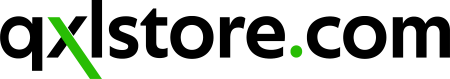Is your computer's CPU feeling sluggish? Don't worry — it happens to the best of them. The good news is that you can take a few simple steps to get your machine running faster and more efficiently again in no time. In this blog post, we'll discuss the basics of CPUs, why they're essential for everyday computing tasks, and provide helpful tips on optimizing yours today! So don't delay — let's dive deep into the beautiful world of CPUs now!
What is a CPU?
A CPU (Central Processing Unit) is a semiconductor chip inside your computer that handles all the instructions and calculations for everything we do on our machines. It's also known as the "brain" of the computer since it controls much of its operations.
Your CPU is vital in quickly completing everyday computing tasks like opening applications, surfing the web, editing videos, and playing games. A faster CPU means you'll be able to get jobs done more quickly, making your workdays much more efficient.

A control unit (CU) is an essential central processing (CPU) component. It is responsible for controlling the flow of data within a computer system. It sends instructions to other CPU parts, such as the arithmetic logic unit (ALU). The CU's primary role is to decode commands from memory and then execute them, allowing programs to run.
AMD CPU Vs Intel CPU?
When selecting a CPU for your computer, Intel and AMD are the two main choices. Both offer powerful CPUs with excellent performance capabilities. However, many distinctions between the two make them more suited to certain types of consumers.
Regarding raw processing power, Intel processors generally have an edge over AMD. It is because Intel designs their processors from scratch, meaning they can optimize each component for maximum efficiency and performance. AMD chipsets often use off-the-shelf components, which can limit their potential speeds. Additionally, Intel has more resources to develop its chips than AMD, so they often have access to newer technologies before their competitors do. 
Regarding cost efficiency, however, AMD CPUs tend to have the advantage. They usually come at lower prices than Intel processors, making them an excellent choice for budget builds. Additionally, AMD CPUs are more power-efficient than Intel ones, requiring less energy to operate and generating less heat when running intensive applications.
Ultimately, the choice between AMD and Intel CPUs depends on your needs. An Intel processor is likely the best option for raw power and performance. However, an AMD CPU would be ideal if you want excellent value for money and are okay with sacrificing speed for better efficiency and cost savings.
What will you use your CPU for?
Consider your needs, budget and preferences carefully before deciding on the best processor. Intel and AMD offer excellent CPUs with different advantages to help you get the most out of your computer.
- Use Case: Gaming
When it comes to gaming performance, Intel and AMD both have their pros and cons. Regarding raw power, Intel processors are superior in clock speeds and single-threaded performance. However, regarding multi-threaded games or tasks that rely heavily on multicore processors, AMD's Ryzen CPUs often have a distinct advantage over Intel due to their larger core counts. In terms of value for money, AMD again has the edge with their excellent Ryzen 3 and 5 processors, often offering performance on par with Intel's more expensive i5 and i7 chips.

- Use Case: Video Editing
Regarding video editing, AMD and Intel processors offer excellent performance capabilities to handle even the most intensive tasks. Intel's Core i9 CPUs provide the best single-threaded performance, making them ideal for demanding applications like video editing. AMD's Ryzen processors, on the other hand, are great for multitasking and can provide impressive performance levels to power through complex projects.

Does it matter what CPU I get?
Yes, it does. The CPU you select might significantly impact your computer's performance, depending on your requirements. Choosing the wrong processor for a specific task could lead to poor performance or compatibility issues. Research and consider your options before settling on one particular CPU type.
CPU Socket Compatibility?
CPU socket compatibility refers to the ability of a central processing unit (CPU) to physically fit and function in a specific socket type on a motherboard. Different CPU models and generations utilize distinct socket designs, which are crucial for establishing a secure and efficient connection between the CPU and the motherboard.
The two major CPU manufacturers, Intel and AMD, have unique socket types. For example, Intel employs sockets like LGA (Land Grid Array), while AMD uses sockets like PGA (Pin Grid Array) and AM4. Each socket type supports specific CPU generations and architectures.
When selecting a CPU for your build or considering an upgrade, ensuring that the CPU you choose is compatible with the socket on your motherboard is crucial. You can install the CPU or harness its full potential if they are consistent.
Motherboard manufacturers often provide compatibility lists or specifications detailing which CPUs are supported by their specific models. It's important to consult these resources and ensure your CPU and motherboard share a compatible socket type.
Additionally, limitations or requirements may exist based on the motherboard's chipset, even within a specific socket type. The chipset acts as a bridge between the CPU and other components on the motherboard, influencing factors such as power delivery, data transfer rates, and supported features.
What is the best CPU for gaming?
The best CPU for gaming will depend on your budget, usage requirements, and preferences. Generally speaking, Intel Core i5 and i7 processors are the most popular choices for PC gaming as they offer a solid balance between performance and value. An Intel Core i9 or AMD Ryzen 9 modern processor may be required for more intensive purposes, such as streaming or content creation. Ultimately, it's essential to consider all factors before making a decision.
No matter what CPU you choose, you should ensure that your motherboard is compatible with the socket type your selected CPU requires. It ensures that you can install the CPU correctly and enjoy optimal performance from your system.
- A good quality motherboard will also provide various features, such as overclocking support and multiple PCIe slots for expansion.
- A quality power supply should also be considered to ensure your system runs reliably with a consistent voltage.
Consider investing in aftermarket cooling solutions, such as liquid or air cooling options, as this can help keep temperatures down and prevent throttling or overheating components under sustained load.
What is AMD Ryzen Threadripper?
AMD Ryzen Threadripper is a range of high-end desktop processors designed for content creators and gamers. It's part of AMD's Ryzen family. It stands out for its large core counts, competitive performance, and the ability to support multiple GPUs.
The Threadripper series uses AMD's TRX4 socket, which is physically identical but incompatible with the AM4 socket used by mainstream Ryzen CPUs such as the Ryzen 5 or 7. They feature up to 32 cores and 64 threads, double the number on ordinary Ryzen cpu chip. As such, they are ideal for multitasking, extreme gaming, or heavy workloads such as rendering or video encoding tasks.
The AMD Ryzen Threadripper series is an excellent option for users who want maximum power and performance from their desktop PCs. However, ensuring that your motherboard is compatible with the TRX4 socket is essential to take advantage of its features and performance potential. With these factors in mind, Threadripper can be a good pick for anyone wishing to construct a powerful PC system with exceptional performance.
Tip: If you want to enhance your monitor, look at our suggestions for the top gaming monitors.