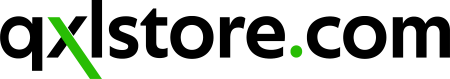Laptop Accessories
What are some essential laptop accessories?
Several essential laptop accessories can enhance productivity, comfort, and overall user experience. Some of these accessories include:
- Laptop Bag or Sleeve: A protective laptop bag or sleeve is crucial for safely transporting your laptop. It provides cushioning and safeguards against scratches, bumps, and other damage.
- External Mouse and Keyboard: Using an external mouse and keyboard can significantly improve ergonomics and make extended periods of typing and navigating more comfortable. They offer better precision and control compared to their built-in laptop counterparts.
- Laptop Cooling Pad: A laptop cooling pad helps dissipate heat and prevent overheating by providing additional airflow. It can help maintain optimal operating temperatures, especially during intensive tasks or gaming sessions.
- Portable External Hard Drive or SSD: An external storage device allows you to expand your laptop's storage capacity for backing up essential files, storing multimedia content, or transferring data between devices.
- Laptop Stand: A laptop stand elevates the laptop to a more comfortable eye level, encouraging good posture and decreasing strain on the neck and wrists. It also helps with heat dissipation by allowing better airflow around the laptop.
- USB Hub: A USB hub expands the number of USB ports available on your laptop, allowing you to connect numerous devices simultaneously, such as external hard drives, USB flash drives, printers, or other peripherals.
These are just a few examples of essential laptop accessories. Your accessories may vary depending on your requirements, usage patterns, and preferences.
Does the accessory require additional software or drivers for installation?
The need for additional software or drivers when using a laptop accessory can vary depending on the specific addition and its functionality. Some laptop accessories may require installing particular software or drivers to unlock their full features or ensure proper compatibility with your laptop's operating system.
For example, gaming peripherals like gaming mouse or keyboards often come with dedicated software that allows you to customize button mappings, lighting effects, or create macros. Similarly, external displays or docking stations may require specific drivers to enable proper display resolution or additional connectivity options.
Before using a laptop accessory, it's advisable to check the product documentation or the manufacturer's website for any recommended software or drivers. These resources typically provide instructions on installing and configuring the necessary software to ensure optimal functionality. Sometimes, your laptop's operating system may automatically detect and install the required drivers when you connect the accessory. However, it's always a good idea to check for any available updates or specific software the manufacturer provides to ensure the best performance and compatibility with your laptop and the accessory.
Can I connect multiple monitors to my laptop?
Yes, in many cases, you can connect multiple monitors to your laptop, depending on the laptop's graphics capabilities and available ports. Most modern laptops are equipped with at least one external video output port, such as HDMI, DisplayPort, or USB-C/Thunderbolt, which allows you to connect an additional monitor.
To connect multiple monitors, you may need to use adapters or docking stations to convert the video output from your laptop to the desired monitor inputs. Some laptops also support daisy-chaining, which allows you to connect multiple monitors in a series using a single port.
Once connected, you must configure your laptop's display settings to enable and manage the multiple monitors. Operating systems like Windows or macOS offer built-in settings to adjust screen resolutions, arrangement, and display modes. It allows you to extend your desktop workspace across multiple screens, mirror your laptop's screen onto external monitors, or use different displays for specific tasks. It's essential to check your laptop's specifications and documentation to determine the maximum number of monitors it can support and the supported resolutions for optimal performance.
Do these laptop accessories enhance performance or functionality?
Yes, laptop accessories have the potential to enhance both the performance and functionality of your laptop. Upgrading specific components or adding external devices can provide notable benefits. For instance, increasing your laptop's RAM (random-access memory) can improve multitasking capabilities and overall system responsiveness. A faster and more efficient storage device, such as an SSD (solid-state drive), can significantly reduce boot times and accelerate data access.
The specific impact of laptop accessories on performance and functionality may vary depending on your needs and the compatibility of the accessories with your laptop model. Researching and choosing supplements that address your specific requirements and align with your laptop's capabilities is recommended.
How do I determine the quality and durability of these laptop accessories?
Determining the quality and durability of laptop accessories requires considering various factors. Firstly, researching reputable brands and reading customer reviews can provide insights into the reliability and longevity of the addition. Look for supplements that have positive feedback regarding their build quality and durability.
Examining the materials used in constructing the accessory can also be helpful. High-quality materials, such as sturdy plastics or metal components, are generally more durable than cheaper alternatives. Additionally, checking for certifications or compliance with industry standards, such as USB-IF certification for USB accessories, can indicate a certain level of quality and adherence to specifications.
Warranty coverage is another crucial aspect. Reputable manufacturers often provide warranties for their accessories, indicating their confidence in the product's quality. More extended warranty periods or comprehensive coverage suggest a higher-quality addition. Lastly, consider the price range. While higher prices sometimes guarantee better quality, highly low-priced accessories may raise concerns about their durability and reliability. Finding a balance between reasonable pricing and good build quality is often prudent.