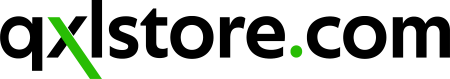Laptops
What are the key factors to consider when buying a laptop?
When buying a laptop, make sure you choose wisely. You should take into account several important factors. Firstly, consider the intended use of the computer. Are you primarily using it for work, gaming, or multimedia? It will help determine the required specifications, such as the processor, RAM, and graphics card. With internet use, altering documents, and media streaming, a mid-range laptop with an efficient processor and sufficient RAM will suffice. For gaming or resource-intensive tasks like video editing, a computer with a powerful processor, dedicated graphics, and ample RAM would be more suitable.
The laptop's size and weight are also quite important. A lightweight and compact laptop is preferable if you need portability and plan to carry it around frequently. Consider the screen size as well; larger screens are better for multimedia and multitasking, while smaller screens are more portable. Additionally, battery life is essential, particularly if you need your laptop to last for extended periods without charge. Look for laptops with good battery life or consider models with comprehensive battery options.
Other factors to consider include:
- Storage capacity
- Connectivity options (such as USB ports and HDMI)
- Keyboard and trackpad comfort
- Display quality (resolution, colour accuracy, and brightness)
- Overall build quality
It's also essential to consider your budget and find the right balance between features and affordability. Researching and reading reviews can provide valuable insights into specific laptop models' performance and user experience, helping you make an informed decision.
What is the recommended storage capacity for a laptop?
The recommended storage capacity for a laptop depends on individual needs and usage patterns. However, a good starting point for most users is a laptop with at least 256GB of storage. This capacity allows for installing the operating system, essential applications, and some personal files without running out of space too quickly. It provides a decent balance between affordability and functionality.
If you require more storage for work or personal requirements, opt for a laptop with 512GB or 1TB of storage. It provides ample space for storing larger files such as high-resolution photos, videos, or an extensive collection of documents. Additionally, if you frequently work with multimedia content or need to install resource-intensive software, having a higher storage capacity will give you more flexibility and room to grow.
Ultimately, it's essential to consider your specific needs and budget when deciding on the storage capacity for a laptop. If you regularly deal with large files or plan to store a significant amount of data, opting for a higher-capacity storage drive will ensure sufficient space without needing constant file management or external storage devices.
Is it better to choose a laptop with integrated or dedicated graphics?
The decision between integrated and dedicated graphics in a laptop depends on your specific requirements and usage scenarios. Integrated graphics are sufficient for everyday computing tasks, web browsing, and media consumption. They are typically more power-efficient, generate less heat, and contribute to longer battery life. If you primarily use your laptop for productivity applications, email, web browsing, and streaming, integrated graphics will meet your needs while offering better power efficiency and affordability.
However, dedicated graphics can provide a significant performance boost if you are a gamer, video editor, or graphic designer who works with demanding applications. Dedicated graphics cards can handle graphics-intensive activities more effectively because they have dedicated memory and processing capability. They offer smoother gameplay, faster rendering times, and improved performance in resource-demanding software. Laptops with dedicated graphics are generally recommended for professionals or enthusiasts who require high-performance graphics capabilities.
The choice between integrated and dedicated graphics depends on your specific needs. Integrated graphics are suitable for prioritizing power efficiency, budget-friendliness, and general usage. Furthermore, if you require superior graphics performance for gaming, multimedia editing, or professional work, dedicated graphics will offer a more satisfying experience.
How long does the battery life typically last on a laptop?
A laptop's battery life can vary significantly based on a variety of factors, including such as the laptop's specifications, usage patterns, and power management settings. Most laptops offer an average battery life of 4 to 8 hours. However, premium laptops and ultrabooks with long battery life can run for 12 hours or more.
To maximize your laptop's battery life, adjusting power management settings, reducing screen brightness, closing unnecessary applications, and disabling Wi-Fi or Bluetooth when not in use are recommended. New technologies like Intel's Evo platform and ARM-based processors are also designed to optimize power efficiency and extend battery life. Ultimately, consider your typical usage scenarios and choose a laptop with a battery life that aligns with your needs while considering that real-world results may vary.