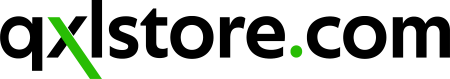curved monitor
Buy Curved Monitors Online| Best Deals on Curved PC Monitor Displays
What is a curved monitor, and why should I consider buying one?
A curved monitor is a monitor screen with a gentle curvature designed to mimic the natural shape of the human eye. This curvature wraps the screen around your field of vision, providing a more comfortable viewing experience.
Consider buying a curved monitor if you value an immersive viewing experience. The screen's curvature enhances your peripheral vision, making the gaming experiance, movie-watching, and multitasking more engaging. Additionally, a curved monitor can reduce glare and reflections, improve focus, and offer a modern aesthetic to your workspace. Whether for productivity or entertainment, a curved PC monitor's design can provide benefits in comfort, visual appeal, and overall viewing quality.
Do curved monitors differ noticeably from flat ones?
Yes, curved monitors do exhibit differences compared to flat PC monitors. The most evident distinction is in their design and how they present visuals. A curved monitor's wrap-around effect aids in minimizing distortion at the screen's corners. It enhances peripheral vision, leading to a more encompassing and engaging visual encounter.
In contrast, flat monitors have a standard flat-screen design. While they are suitable for many tasks, they lack the immersive quality and reduced distortion that curved monitors offer. Choosing between a curved and flat monitor depends on individual preferences and usage scenarios.
What advantages does a curved monitor offer?
Using a curved monitor offers several benefits that enhance the overall viewing experience. It is particularly advantageous for gaming and watching movies, where the curved gaming monitor design enhances vision, drawing you deeper into the content. Moreover, the curvature accommodates technologies like HDMI DisplayPort, USBC ports that can help keep your desk tidy and more importantly minimizing distortion at the edges of the screen and ensuring a more consistent and pleasing image quality.
Secondly, curved monitors contribute to improved comfort and reduced eye strain. The curvature aligns more closely with the natural curvature of your eyes, which can help reduce the need for constant refocusing and provide a more comfortable viewing angle, supported by interfaces like HDMI DisplayPort. This design can be especially beneficial during prolonged periods of screen usage, as it lessens eye fatigue and enhances overall comfort. Additionally, curved monitors often have a modern and stylish appearance that can elevate the aesthetic of your workspace or entertainment setup, combining both functionality and design in a single package.
Do curved monitors work well in multi-monitor setups?
Curved monitors can work well in multi-monitor setups, but their effectiveness depends on the configuration and personal preferences. When setting up curved monitors in a multi-monitor arrangement, it is crucial to ensure each monitor's curvature matches or complements its neighbouring monitors' curvature. It helps maintain a consistent and seamless viewing experience across all screens, minimizing any potential distortion or discomfort caused by mismatched curvatures. Some users find that curved monitors in a multi-monitor setup create a more immersive and encompassing workspace, particularly for tasks that benefit from a wider field of view, such as gaming, video editing, or data analysis.
However, there are considerations to keep in mind. Curved monitors might be less effective in specific professional environments where precise visual accuracy is crucial, such as graphic design or content creation, as the curvature could distort straight lines and accurate measurements. Additionally, the practicality of a curved multi-monitor setup depends on the available desk space and the arrangement of the monitors. A multiple flat screen configuration might be more suitable in some cases, focusing on individual screen rather than creating a unified immersive experience. Ultimately, using curved monitors in a multi-monitor setup should be based on your specific tasks and personal preferences for visual comfort and engagement.
Is there an optimal curvature for curved monitors?
Determining the optimal curvature for curved monitors depends on factors such as the monitor's size, the viewer's distance from the screen, and personal preferences. Generally, curvature is measured in terms of a curvature radius with a smaller number indicating a more pronounced curve. For larger monitors, a gentler curvature (larger curvature radius) is often recommended to prevent excessive distortion and ensure a comfortable viewing experience. On the other hand, smaller monitors can benefit from a slightly more aggressive curvature to maintain an immersive feel.
The viewer's distance from the screen also plays a role. Suppose you sit relatively close to the monitor. In that case, a more noticeable curve might enhance immersion. In contrast, if you sit farther back, a larger curvature radius could be more comfortable. As a general guideline, curved monitors with curvature radii ranging from 1800R to 3000R are standard and offer a good balance between immersion and comfort for various monitor sizes and viewing distances. However, personal preferences vary, so it's advisable to try out different curvatures and determine which one aligns best with your visual comfort and usage patterns.
Are there specific applications where curved monitors excel?
Curved monitors excel in applications that benefit from an immersive and visually engaging experience. Gaming is a prime example, where the screen's curvature enhances peripheral vision and draws players deeper into the virtual worlds they explore. The wrap-around effect creates a more encompassing field of view, making fast-paced action more immersive and enhancing situational awareness. Additionally, many curved gaming monitor features, like a high refresh rate and low response time, further enhance the gaming experience.
Multimedia consumption, such as watching movies and TV shows, is another area where a curved PC monitor shines. The curvature adds a cinematic quality to the viewing experience by filling more of your peripheral vision, making it feel like the content surrounds you. This immersion can make movies and videos more captivating and enjoyable. Moreover, reducing glare and reflections on curved screens contributes to a more comfortable and distraction-free viewing environment. Overall, curved monitors are well-suited for entertainment and PC gaming activities that benefit from depth and engagement.
Do curved monitors cost more than flat monitors?
Yes, curved monitors typically cost more than their flat counterparts, and this can be particularly evident for UK residents. The manufacturing process for curved monitors involves additional complexities, including creating the curved screen panels and ensuring the curvature is consistent and precise across the curved displays. These factors contribute to higher production costs, often reflected in the final retail price. Additionally, curved monitors are often marketed as providing an enhanced and immersive viewing experience, so manufacturers may position them as premium products.
On the other hand, flat monitors have been in the market for a long time, and their manufacturing processes are well-established. While affordable curved monitors are available, if you're looking for higher-end models with larger sizes, higher resolutions, and advanced features, you should expect to pay a premium compared to equivalent flat monitors. Ultimately, the price difference between curved and flat monitors varies based on the specific model, size, brand, and features. You can see our full range of monitors here.
All Popular PC monitor brands such as Samsung , AOC, Asus, MSI, ASrock for PC Monitors are here at qxlstore.com to explore.