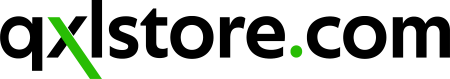Barebone PCs
What is a barebone PC?
A barebone PC is a partially assembled computer kit that includes the fundamental components required to build a functional computer system while leaving out certain critical elements such as the central processing unit (CPU), memory (RAM), storage devices, and sometimes a graphics card. A barebone PC kit typically comprises a chassis or case, a power supply unit (PSU), and a motherboard. These core components provide the basic structure and power supply for the computer. Still, the user needs to add their choice of CPU, RAM, storage, and any other necessary components to complete the system.
This approach allows for customization and flexibility in creating a computer that matches specific performance needs and preferences. Barebone PCs are often chosen by individuals who want more control over their system's configuration and enjoy building and customizing their computers.
What's usually in a barebone PC kit?
A typical barebone PC kit encompasses the essential components necessary to kickstart a computer system, serving as a foundational framework for customization. These kits generally comprise a sturdy case, which houses the components, safeguarding them from external elements and providing slots for further expansion. A power supply unit (PSU) is included to provide the requisite electrical power to all components, ensuring smooth operation.
Another integral element integrated into barebone PC kits is the motherboard. This critical component is the main circuit board, facilitating communication and interaction between different hardware components, such as the CPU, RAM, and storage devices. While these core components form the basis of the barebone PC kit, it's important to note that additional features like the CPU, RAM, storage drives, and graphics card are generally not included. Users can select and integrate these components based on their specific requirements, thereby customizing the system's performance, capabilities, and overall functionality according to their preferences.
How difficult is it to assemble a barebone PC?
The complexity of assembling a barebone PC hinges on your familiarity with computer hardware and assembly procedures. For those well-versed in building PCs, the process is generally manageable and akin to piecing together components in a predefined framework. The included instructions often serve as a reliable roadmap, making the task relatively straightforward.
However, the process might present a moderate learning curve for individuals with limited prior experience in computer assembly. A fundamental grasp of hardware components and connections is beneficial, and online resources and video tutorials can offer valuable insights. Seeking assistance or guidance from knowledgeable sources can also help bridge knowledge gaps and ensure a successful assembly.
Who should consider buying a barebone PC?
Individuals with a certain level of technical proficiency and who enjoy customization should consider purchasing a barebone PC. These kits particularly appeal to those wanting more control over their computer's configuration and performance. Enthusiasts who relish the experience of building and personalizing their systems can find satisfaction in assembling a barebone PC, tailoring it to their specific requirements and preferences.
Can I upgrade to a barebone PC in the future?
Yes, one of the advantages of a barebone PC is its upgradability. Upgrade a barebone PC to enhance its performance, capabilities, or features. The design of a barebone PC allows for adding or replacing various components such as the CPU, RAM, storage drives, graphics cards, and more.
However, when planning upgrades, it's crucial to ensure compatibility between the new and existing components, specifically the motherboard and power supply unit (PSU). Additionally, ensure the case has enough physical space to accommodate any larger pieces you might consider. Taking these factors into account will help you make informed upgrade decisions and maximize the potential of your barebone PC over time.