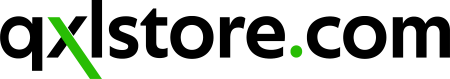Computers & Components
PC parts / Computer parts what do I need?
PC parts, or computer parts, are the fundamental building blocks of a personal computer. They include the CPU (the computer's brain), PC Motherboard (central hub connecting components), RAM (computer memory), storage devices (hard disk HDDs and SSDs), GPUs (graphics cards for quality of graphics for work or gaming), PSU (power supply unit), and the main part which is the computer case (houses all the pc parts providing protection and cooling). Additional input devices such as a keyboard , pc mouse, and webcam complete the setup. Together, these parts create a pc computer for various tasks, and their selection can be customized for individual needs.
How much RAM do I need for my PC?
The amount of RAM you need for your PC primarily hinges on your specific usage and computing requirements. Generally, 8GB to 16GB of RAM (memory) is the recommended range for most users. This capacity allows for smooth multitasking, web browsing, office work, and light gaming. It balances performance for day-to-day tasks and many applications. If your budget allows, leaning toward 16GB ensures a more comfortable and responsive computing experience and future-proofs your system.
However, for users engaged in more resource-intensive tasks such as content creation, 3D rendering, video editing, or running virtual machines, 32GB or more can be beneficial. These demanding activities can benefit from the extra RAM, reducing the need for frequent data swapping between RAM and storage drives and improving efficiency and speed. Ultimately, the ideal RAM amount depends on your unique needs and financial considerations, and it's crucial to assess your typical tasks to determine the right balance between performance and cost for your PC.
What is the difference between an SSD and an HDD?
The fundamental difference between an SSD (Solid-State Drive) and an HDD (Hard Disk Drive) lies in the underlying technology and how it affects performance. SSDs are built on NAND flash memory have no moving parts. It has remarkable speed advantages, providing near-instant data access, faster boot times, and quicker application launches. In contrast, HDDs rely on spinning magnetic disks and a mechanical arm with a read/write head, which inherently slows data access and transfer speeds, making them relatively slower.
Additionally, SSDs are more durable due to their lack of moving components, making them less prone to physical damage from shocks or vibrations. This durability is especially crucial for laptops and portable devices. On the other hand, HDDs, with their moving parts, are more sensitive to physical shocks and are often found in desktop computers, where their size and cost-effectiveness make them a preferred choice for bulk storage, such as large files and media libraries. Overall, SSDs offer a substantial speed boost and durability advantages.
Which CPU should I choose for my PC?
Choosing the right CPU for your PC depends on your needs and budget. First, consider your usage; a budget or mid-range CPU is sufficient for basic tasks, while gaming benefits from CPUs with single-core solid performance, and content creation tasks need CPUs with multiple cores and threads. Determine your budget and choose a reputable brand like Intel or AMD both manufacturers have popular models ranges such as the AMD Ryzen and Intel Core i7. Ensure compatibility by matching the CPU's socket, generation, and chipset with the motherboard before buying.
What is the role of a motherboard in a computer?
The motherboard, often referred to as the mainboard or system board, serves as the central hub, connecting and facilitating communication among all the various components within the computer. Here are its primary functions:
- Component Connectivity: The motherboard provides physical connectors and slots for essential components such as the RAM (memory), GPU (Graphics Processing Unit), storage devices, power supplies, and other peripherals. It ensures that these components can work together seamlessly.
- Data Routing: It acts as a data highway, allowing data to flow between the CPU, RAM, and other connected devices. The motherboard's chipset manages this data routing, ensuring data moves efficiently and accurately.
- Power Distribution: The power supply unit (PSU) connects to the motherboard, which then distributes power to all components, ensuring that each part receives the appropriate voltage and current to operate safely and efficiently.
- BIOS/UEFI Firmware: The motherboard contains the BIOS (Basic Input/Output System) or UEFI (Unified Extensible Firmware Interface), a firmware responsible for initializing and configuring hardware components during the boot process. Users can also adjust system settings and configure hardware parameters through this firmware.
- Expansion Slots: Motherboards provide slots for adding components such as graphics cards, sound cards, network cards, and other peripherals. These slots allow for customization and future upgrades.
- Form Factor: Motherboards come in different form factors (e.g., ATX, micro-ATX, mini-ITX) that determine the physical size and layout of the board. The form factor influences the size and shape of the computer case and may limit the number of components that can be installed.
- Connectivity: The motherboard typically features various connectors for USB ports, audio jacks, video outputs, and networking ports, facilitating external connections to peripherals and networks.
- Clock Generation: The motherboard generates system clocks that synchronize the timing of various components within the computer. It ensures that data is processed at the correct speed and in the proper sequence.
In summary, the motherboard acts as the central nervous system of a computer, allowing all components to work together. It provides physical and electrical connections, manages data flow, and plays a pivotal role in system initialization and configuration. The motherboard's choice also influences the computer's expandability and form factor, making it a critical component in building or upgrading a PC.
How do I choose a compatible motherboard for my CPU?
Identify your processor's exact model and socket type to select a compatible motherboard for your CPU. This socket type is crucial, as it dictates the physical and electrical connection between the CPU and motherboard. Make sure to consider the generation of your CPU, as even CPUs with the same socket may require motherboards with different chipsets due to variations. Check that the motherboard's chipset is compatible with your CPU, ensuring it supports your needed features and capabilities if in doubt contact us for asistance if you are unsure.
Next, consider the form factor, ensuring it matches your case size and layout. Consider future expansion needs, including additional components like RAM, graphics cards, or storage drives. Evaluate the motherboard's features, such as available USB ports, expansion slots, and networking capabilities, to meet your requirements. Lastly, stay within your budget while factoring in the brand reputation, warranty, and customer support for peace of mind. By following these steps and verifying compatibility through the manufacturer's website, you can confidently choose the pc parts to meet your computing needs.
How often should I upgrade my PC components?
The frequency of upgrading your PC parts depends on your individual needs, budget, and how well your current system meets those needs. Here are some general guidelines:
- Basic Use: If your PC is primarily used for basic tasks like web browsing, office work, and email, you may only need to upgrade sometimes. A well-maintained PC can serve these purposes for 5-7 years or even longer.
- Gaming: For gaming, the upgrade cycle depends on your gaming demands. High-end components can provide excellent performance for several years. Still, gamers who want to play the latest titles with maximum settings may consider upgrading every 2-4 years.
- Content Creation and Professional Work: Users engaged in content creation, 3D rendering, or other professional tasks may find frequent upgrades enhance productivity. Consider upgrading every 3-5 years to keep up with evolving software demands.
- Operating System Support: The need to upgrade is sometimes influenced by operating system support. When your OS no longer receives updates, consider a system upgrade.
- Budget: Your budget plays a significant role. Upgrading can be costly, so consider whether upgrading individual components or investing in a new/ gaming PC is more cost-effective.
- Component Specifics: Some components, like storage devices and graphics cards, can be upgraded individually to boost performance. Upgrading these components may extend the life of your PC.
- Future-Proofing: When upgrading, consider investing in components suitable for your current needs and have room for growth. It can reduce the frequency of upgrades.
- Usage Patterns: The way you use your own PC matters. If your usage patterns change or if you start using resource-intensive applications, you might need to upgrade sooner.
In summary, there is no one-size-fits-all answer to how often you should upgrade your PC components. It's a matter of assessing your needs, budget, and usage patterns. Regular maintenance and monitoring of component performance will help you determine when it's time for an upgrade to keep your PC running smoothly and efficiently.
Can I upgrade individual computer parts, or do I need to buy a new computer?
You can upgrade individual computer parts to improve your system's performance and functionality. This approach is particularly common with home based PC systems and gaming PC's, which are more modular and offer greater upgrade flexibility. Some of the most common and impactful upgrades include adding or replacing different components like storage drives (upgrading to an SSD for faster boot times, increasing memory (RAM) (to enhance multitasking capabilities), or replacing the graphics card (for better gaming or professional graphics performance).
However, there are limits to what can be upgraded, and these limits vary depending on the type of computer you have. Laptops, for example, are generally less upgradable than desktops due to their compact and integrated design. Upgrading components like the CPU on a laptop is often not feasible, and even RAM upgrades may be limited. Therefore, when considering upgrades, it's essential to assess the specific components you want to improve. If your system is too outdated, incompatible with the latest hardware and software it might be more cost-effective to purchase a new computer.
Where can I purchase computer parts?
You can purchase computer parts from various sources, both online and in physical stores. For a more specialized experience and high-quality products, you can check our store site, qxlstore.com, we are UK's Leading online computer shop where you can find multiple computer parts and accessories, product information, and reviews to aid your selection.