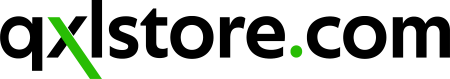Memory
What is RAM?
RAM, known as Random Access Memory, is a fundamental computer system component. It plays a crucial role in your device's overall performance and responsiveness. In simple terms, RAM can be considered the computer's short-term memory.
Unlike long-term storage devices such as hard drives or solid-state drives (SSDs), RAM is volatile memory, which keeps data stored persistently even when the power is switched off. It means its contents are erased when the computer is shut down or restarted. However, this volatile nature enables RAM to offer incredible speed and quick access to data.
When do you need a memory upgrade?
When your computer's performance declines or you notice specific signs, it may indicate needing a memory upgrade. Here are some everyday situations when upgrading your memory can significantly benefit your system:
-
Slow performance: If your computer is sluggish, takes longer to start, or experiences delays when opening programs, it may be due to insufficient memory.
-
Multitasking issues: If you frequently use multiple applications simultaneously and your computer struggles to handle them, it could be because of limited memory.
-
Insufficient RAM for specific software: Resource-intensive software like video editing programs or graphic design tools require significant memory to function optimally.
-
High memory usage and frequent page file access: If you regularly observe that your computer's memory is consistently maxed out or nearly complete, your current memory capacity is insufficient for your computing needs.
How much memory do you need?
The memory (RAM) you need depends on your specific requirements and usage. To determine the ideal amount, consider the tasks you typically perform on your computer. Essential functions like web browsing and word processing generally require 4-8GB of RAM. 8-16GB or more may be needed for more demanding gaming or photo editing applications. Resource-intensive tasks such as video editing or running virtual machines may require 16GB or higher. It's best to assess your specific needs and consult the system requirements of the software or games you use to determine the appropriate amount of RAM.
Which type of memory do I need?
The type of memory you need depends on your computer's specifications and motherboard compatibility. There are primarily two types of memory used in modern computers: DDR3 and DDR4. DDR4 is the newer and faster option, while DDR3 is older but still widely supported.
You should check your computer's documentation or specifications to determine which type of memory you need. Look for information about the supported memory type and speed. Additionally, you can open your computer's casing and inspect the existing memory modules to see the type and speed information printed on them.
Matching the memory type and speed with your computer's requirements is crucial to ensure compatibility and optimal performance. If you're uncertain or need further assistance, it's recommended to consult your computer manufacturer or a knowledgeable technician.
Looking for a dependable source to get all of your PC gaming necessities? Look no further than qxlstore.com! Our comprehensive collection of PC components has everything you need to assemble your ideal gaming computer. We have everything from cutting-edge Cases and Motherboards to top-notch power supplies, SSD Memory, Hard Disks, and Graphics Cards.