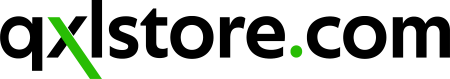Computer Cases
How do I choose the right PC Case?
When it comes to choosing the right PC case for your old PC, gaming pc case or a new pc build, there are many points to consider. First you want to make sure that the computer case is compatible with your motherboard, as this will tell you how much space you have available and what computer components you can install into it. You also want to consider the size of the computer case, as larger computer cases will provide you with enough space for more pc components and future upgrades. Additionally, front panel layout and cooling options should be taken into consideration – various types of RGB fans, air filters and water cooling can be used to ensure that your system runs cool and quieter.
Finally, you should remember that form follows function when choosing a PC case: while aesthetics can be important, don't let it override practical considerations such as cooling capacity or upgradability potential. Consider all these elements before making your final decision on what computer case is right for you!
PC Case Style and Design
Aesthetics are also an important factor when selecting a computer case. Many pc cases come in a variety of colours and materials, so make sure to look for one that reflects your style white pc cases are currently leading the colour trend. Many PC gamers purchase lighting kits or other customizations to stand out from the crowd. Also some cases come pre-installed with noise dampening foam insulation which helps reduce noise from your computer's internal pc chassis.
Tempered glass side panels are becoming increasingly popular in gaming cases due to their stylish, modern look and versatile design. Unlike traditional plastic panels.
RGB lighting pc cases are becoming increasingly popular amongst PC gamers looking for a way to customize their gaming rigs. Not only do these cases offer superior air-flow and cooling, but they also come in some stunning designs that make any pc case look like a piece of art. RGB lighting can be used to highlight different components or just set the mood in your pc case that relaxes you. Which ever case you chose whether a midi case or a full tower case LED lighting is an increasingly popular option for gamers looking to give their computer rig a unique and eye-catching aesthetic look.
Easy Accessibility
Most gaming cases have removable side panels that allow users easy access to the internal components of their systems. This will enable you to perform maintenance tasks such as adding a new hard drive, graphics card, and power supply without having to completely disassemble the pc with easier cable management.
Cooling Options
Different types of PC cases come equipped with various cooling options ranging from air filters on top of the case window to built-in fan controllers that allow users to adjust the speed and noise level of their system's fans according to their preferences. Some brands like Corsair even offer multi-fan mounts, allowing users to direct more airflow towards specific components while keeping noise levels low.
Upgradability Potential
Many gaming cases offer plenty of room for future upgrades down the line, allowing users to easily expand upon their existing hardware setup without having to buy an entirely new PC case. The number and type of drive bays provided will depend on the size and model of the case but most should be able accommodate at least three 3 ½" hard drives or optical drives such as Blu-ray players/recorders.
Compact and Portable Designs
Mini-towers are designed to be portable yet still house enough components for basic gaming setups such as up to 8GB RAM and a single graphics card with moderate overclocking capabilities. Cube cases offer an attractive design that is both small in size yet still large enough to fit any standard ATX motherboard along with at least three 3 ½" drive bays for storage drives or optical drives.
Front panel Connectivity and Layout
When buying a computer case, front panel connectivity features should be an important factor to consider. Having access to the right ports in the front panel is essential to remove clutter and plug in monitors, keyboards, mouse and gaming headsets with easy access to the front panel. Depending on the type of gaming setup, users may want a variety of ports including HDMI, DisplayPort, USB Type-A/USB Type-C and audio jack.
Does my PC case Size matter?
When it comes to types of PC cases, the most popular are mid tower, full tower case, mini-tower, and cube cases. Mid tower and full tower cases are typically larger in size and offer more room for additional components such as multiple graphics cards, extra storage drives, or liquid cooling systems. Mini-towers are slightly smaller in size but can also accommodate a variety of components. The standard for mid-tower and full tower cases is ATX. The other standards are Micro-ATX and Mini-ITX, both are smaller than ATX form factor. It is also worth ensuring checking the dimensions of your desk to ensure you have enough desk space for your new PC case.
Cube cases usually feature a cubic shape and provide a nice balance between portability and capacity.
Midi tower cases are considered the most versatile type of pc case due to their size and the number of components they can support. They typically come with four or more external drive bays and several internal drive bays which provide ample space for all your media needs. In addition, they include a dedicated power supply unit (PSU) cutout which helps with cable management.
Full-towers generally provide the largest amount of space out of all case types. They come with enough drive bays to support multiple hard drives or SSDs as well as several expansion slots that allow you to upgrade your computer's capabilities over time. Additionally, some full tower cases have removable side panels that allow easy access to internal components for maintenance tasks for cable management and upgrades.
Mini-towers are ideal for those looking for an aesthetically pleasing computer without sacrificing too much in terms of performance or upgradability potential. They are designed to be portable yet still house enough components for basic gaming setups such as up to 8GB RAM and a single graphics card with moderate overclocking capabilities.
Mini-tower and Mini-ITX cases may appear to be similar, but they are quite different. The mini-tower is designed to house everyday components such as motherboards, RAM and a graphics card, which makes it perfect for the average gaming PC. On the other hand, Mini-ITX cases are much more compact inA mini ITX PC case is a type of computer case that is designed to fit into the smallest form factor. These cases are ideal for users who need to build a high-performance gaming or home theatre PC but don't have the space for a full-sized tower case.
Cube cases offer an attractive design that is both small in size yet still large enough to fit any standard ATX motherboard along with at least three 3 ½" drive bays for storage drives or optical drives such as Blu-ray players/recorders. Additionally, cube cases come equipped with plenty of airflow options ranging from air filters on top of the case window to built-in fan controllers that allow users to adjust the speed and noise level of their system's fans accordingly.
Difference between mid tower and full tower?
The difference between mid tower and full tower PC cases is quite substantial, as each offers its unique advantages depending on user needs. Mid towers are the most popular case type thanks to their relatively small size and balance between portability and capacity. They usually feature four or more external drive bays as well as internal drive bays for additional storage
What is the difference between a normal PC case and a gaming case?
The main difference between a normal PC case and a gaming PC case is the amount of space available for components, as well as the level of customization available. Gaming PC cases offer more room for additional components that may help gamers optimize their systems, such as multiple graphics cards, extra storage drives, liquid cooling systems, dedicated PSU cutouts and airflow.
Computer Case Brands
When it comes to pc cases, one of the top rated brands on the market is Corsair . They have an extensive range of pc cases and specialize in making sleek, high-performance computer cases that are built for durability and maximum airflow. Their computer cases offer features like multi fan mounts, plenty of drive bays for storage expansion, fan speed controls, tempered glass side panel and dust filters that help reduce system noise. For those looking for a bit more flair, Corsair also makes LED lighting kits so you can customize your pc case with an array of colours and patterns for the full PC gaming experience.
In addition to Corsair, other popular pc cases gaming case brands include MSI, Cooler Master, Fractal Design, Antec, Razer, Cougar and Bequiet these top brands specialise in the high quality gaming pc cases. Fractal specializes in mid-tower computer cases that are both aesthetically pleasing and packed with features such as tempered glass side panel for better visibility into your system’s inner workings or adjustable RGB lighting systems for customizing the look of your PC cases for the ultimate gaming experience. Fractal Design is another great option if you’re looking for something a little more stylish with its brushed aluminium panels and minimalist design aesthetic; they also provide a fully customizable fan control panel as well as plenty of room to upgrade pc case components over time.
No matter what type of gaming case you decide on there are plenty of options out there from trusted brands that will suit any budget or personal preference; just make sure to pay attention to details like cooling capacity or upgradability potential before making your final decision!
How much should I spend on a PC case?
When it comes to buying a pc case, there is no definitive answer as to how much money you should spend. Ultimately, how much money you should spend on a computer case boils down to your personal preferences as well as what kind of system you plan on building out with it. If you know exactly what type of build you want and have an idea of your budget in mind before making any purchases then it becomes easier to narrow down which cases fit your needs best!
If you're looking for a one stop shop for all of your pc gaming needs, then look no further than qxlstore.com. We offer an extensive range of PC components to build a gaming PC from start to finish from Cases, Motherboards, power supplies, SSD Memory, Hard Disks, Graphics Cards, Cooling fans, Gaming keyboard, gaming chairs suitable for both casual gamers and professionals.
Our online computer shop has it all from some of the top brands in the industry.
Browse our extensive range of PC cases that are competitively priced and order online today for fast delivery dispatch.